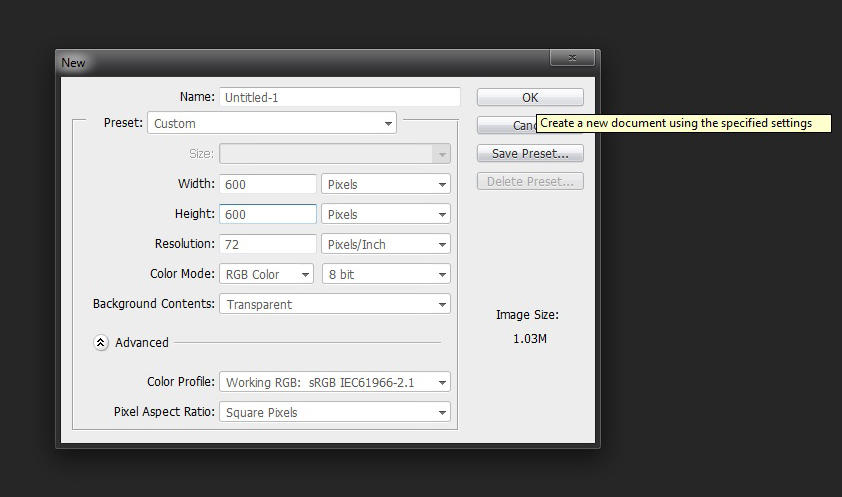Watermarking is a term used loosely to describe:
- Branding of your images in a subtle way, such as across the bottom or even on a solid color bar to one side of an image;
- Marking a solid logo and/or copyright across your image, disturbing part of the subject. The watermark may be opaque, partially transparent or even embossed;
- Digitally labeling your image with a copyright that is not actually visible.
Now, the big question for photographers is should you watermark your images, and if so how?
Reasons photographers add a watermark to their images - PROS
- Establish copyright: This tells others the name of the copyright owner and creator of the image.
- Branding: This shows others who you are and often where they can find you and more of your work.
- Protecting: If placed in certain prominent areas of the photo, it makes removal more difficult, though likely not impossible. This can cut down on sharing, but also can make it harder for clients to take a web image get it printed. Some printers disregard watermark and will print it anyway. Some customers will take the time to remove one if it is not hard to remove.
- Advertising: Since it’s a fact that photos get shared, and customers will want to post your images to social networking sites and through emails, you might as well get the advertising benefit too.
- Expose thieves: At least if you add your watermark and branding in a hard to remove location, if a customer prints from the web image, it will be obvious to all.
Reasons photographers skip watermarking their images - CONS
- It is distracting: Watermarks cover up important elements of the photo. They ruin the essence of the image.
- It is arrogant: Some people think that images that were watermarked are prone to be shared less because they think they send a message of slight arrogance in saying it must under no circumstances ever surface anywhere without its proper reference.
- It shows self-confidence of the photographer: By not watermarking photos the photographer shows confidence in his work and style. You can recognize the work of certain photographers/favorite photographers without a by-standing reference.
- Allows the photo to shine (photos look better without text all over them)
It also depends where you choose to use your watermark, and where not. For example, it can be used on sharing sites like Facebook or Google+, but in my opinion on your personal site, it's better not to use it in order to showcase your portfolio without distractions.
Watermarks that are used on sharing networks (Facebook, Google+, Twitter, 500px, Flickr) have the purpose of redirecting the audience to your portfolio site.
The number one reason that people use watermarks is because of the rampant image theft on the internet. Now, if someone wants to steal your image, they can do that even if you have a watermark. In these days, from the moment you upload an image online, you are doing it with the knowledge that people will steal it and use it for whatever they want.
How to create your own watermark
First off, create a new document with your background set to transparent:

And then save the file as *.png : File > Save As > png (shortcut: Shift+Ctrl+S on a PC or Shift+Command+S on a Mac)
And drag&drop (or File > Open, Ctrl+O/Command+O) the logo which you just created:
Photoshop imports the *.png file as a smart object, and then I usually set it to soft light and decrease the fill to suit the image.
Examples of bad watermarking that could ruin your image:
1. Don't be greedy (the example speaks for itself)

3. Don't be creative with frames and stuff (don't transform your photograph into a postcard, it doesn't enhance the image)
4. Don't pretend modesty (making the watermark small and placing it with full opacity in an area of the image can still catch the viewer's eye and become the main point of interest in the image)
Of course, these examples are exaggerated, but you get the idea.
In the end, you have the final decision whether to watermark your image or not, based on what you need it for.